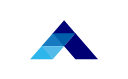Getting Started
API Reference Guide
API Endpoint
The base URL of all our APIs are:
Pre-production https://staging.propelld.com/v1
Production https://live.propelld.com/v1
Authentication
An API key consist of client-id and client-secret. Send both in the header for authenticating requests.
Note
After getting the credentials from the Propelld, you must save them securely. All api communications must be done using credentials.
Response
All of our responses are returned in JSON and have following structure.
Every API response contains PayLoad field that will have data.
{
"Code": "integer",
"Message": "string",
"Errors": [
{
"Code": "integer",
"Message": "string"
}
],
"PayLoad": "object"
}
Response Codes
The response will have following codes.
All successful responses are returned with HTTP Status code 200.
| Code | Description |
|---|---|
| 0 | SUCCESS |
| 1 | FAILED |
| 2 | SERVER_ERROR |
| 3 | VALIDATION_ERROR |
Error
In case of an error, Propelld API returns a JSON with FAILED response code. Errors will be populated in Errors field of response object.
All successful responses are returned with HTTP Status code 200.
The Error Object contains Code and Message which will depend on api endpoints.
{
"Code": 1,
"Message": "FAILED",
"Errors": [
{
"Code": 1,
"Message": "Failed Creation"
}
],
"PayLoad": null
}
Validation Error
In case of an validation error, Propelld API returns a JSON with VALIDATION_ERROR response code. Errors will be populated in Errors field of response object.
{
"Code": 3,
"Message": "VALIDATION_ERROR",
"Errors": [
{
"Location": "body",
"Param": "FirstName",
"Msg": "FirstName should be present"
}
],
"PayLoad": null
}